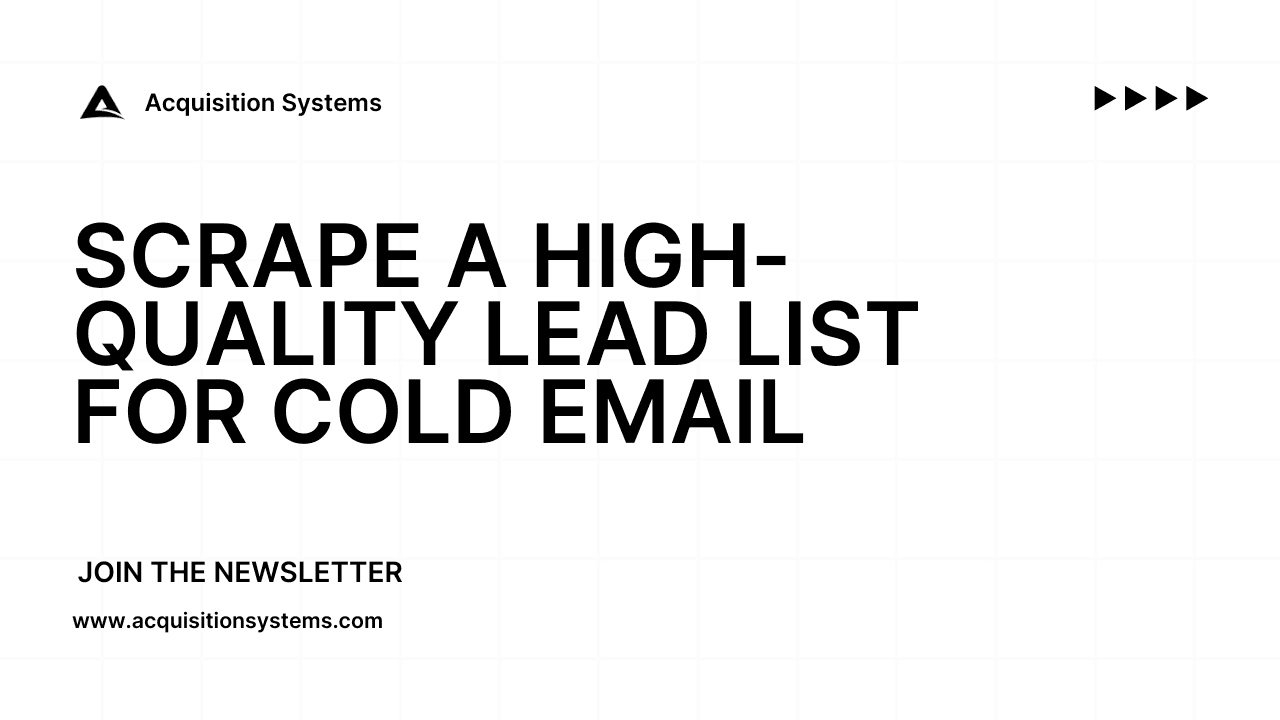How To Scrape A High Quality Lead List For Cold Email
Dec 28, 2023
You can have the best cold email script on the planet but if you aren't sending it to the right people, you'll never be able to print meetings on demand. Not only will you not book the number of calls you want to but you also risk damaging your deliverability as more people will mark you as spam.
Scraping a lead list filled with leads looking to buy your product/service is not the easiest task on the planet, there are so many different databases and platforms you can go to in order to find leads but without knowing how to properly use them, you'll struggle to create a quality list. Here is our guide on how we scrape 5k+ leads per month for our cold email campaigns that PRINT meetings.
What Is A Lead List?
In case you are brand new to the cold email space and don't know what a lead list is, it's essentially a list of people and email addresses that you want to contact. Think of it as like the contact list on your phone, only much bigger and contains a lot more data.
Lead lists come in all different sizes from just a couple hundred of leads all the way up to tens of thousands of leads making it easy to target the exact persona you are going for. The size of your lead list will completely depend on who you are looking to target, how big your total address market (TAM) is, how many leads a database has etc.
What Is The Best Platform For Scraping Leads?
There are an unlimited number of ways you can scrape leads for your cold email campaigns such as:
Databases
Freelancers
Buying lists
Manually scraping social media
Using custom scripts
Etc
For our campaigns, we always use some kind of database to scrape our leads because they are very cost-efficient and it's easy to target the exact type of person we are looking for. While the other methods do work, each comes with its own challenges such as the high price for freelancers or the ridiculous amount of time it takes to manually scrape social media.
Not all databases are the same so the one we choose will completely depend on who we or our client is targeting. For example, Sales Navigator is going to be much better for finding professional service businesses while Store Leads would be better for finding ecommerce stores. We spend the majority of our time in Apollo (which happens to be the most common one) but will use platforms such as Brand Nav or Store Leads when we need to contact ecommerce brands.
The cost for each platform varies massively, we pay around $50 per month for Apollo but we pay $259 for Store Leads and if you want a platform like Built WIth you can easily pay $500 per month. If you are looking for the most well-rounded platform to get started, we'd recommend you go to Apollo and branch out later.
Something important to note is some of these platforms have to be used in conjunction with each other, for example, Store Leads only gives you the domain of the company, not the contact details. This means we have to take the company names from Store Leads and enrich them with Apollo which is a more advanced lead scraping strategy.
Creating Your ICP
Before you dive into scraping your lead list, you need to know exactly who you are going to target down to a tee. In general, with cold email, you want to drill your ICP down as far as you can even if it means you are only contacting a few hundred people. This allows you to create the most personalised emails that call out that exact kind of person which from our experience can quadruple your meeting booked rate.
Let's look at an example of an ICP:
Company Demographics
Location: Europe
Number of Employees: 10-100
Industry: Real estate
Business type: Real estate agency
Company type: Private Company
Technologies: Facebook pixel
Funding: None
People Demographics:
Job title: Founder, owner, CEO etc
Seniority: C-suite
This is a very basic example and you should go more in-depth, as mentioned previously, the more detailed you are the better results you will get. We're going to put together a full guide on how to create an ICP which will be released soon.
Create Your Initial Lead List
The first lead list you are going to create will be broader than the final one, this is so we can include as many companies as possible and narrow down instead of struggling to find qualified leads and expanding it which is much more difficult.
To start, log into your Apollo account and navigate to the search page, this is where you will spend most of your time building your lead list. You will see options at the top for both people and company filters, even though we created an ICP around each of these, we will be doing the full search in the people tab as this gives us all the filters we need.
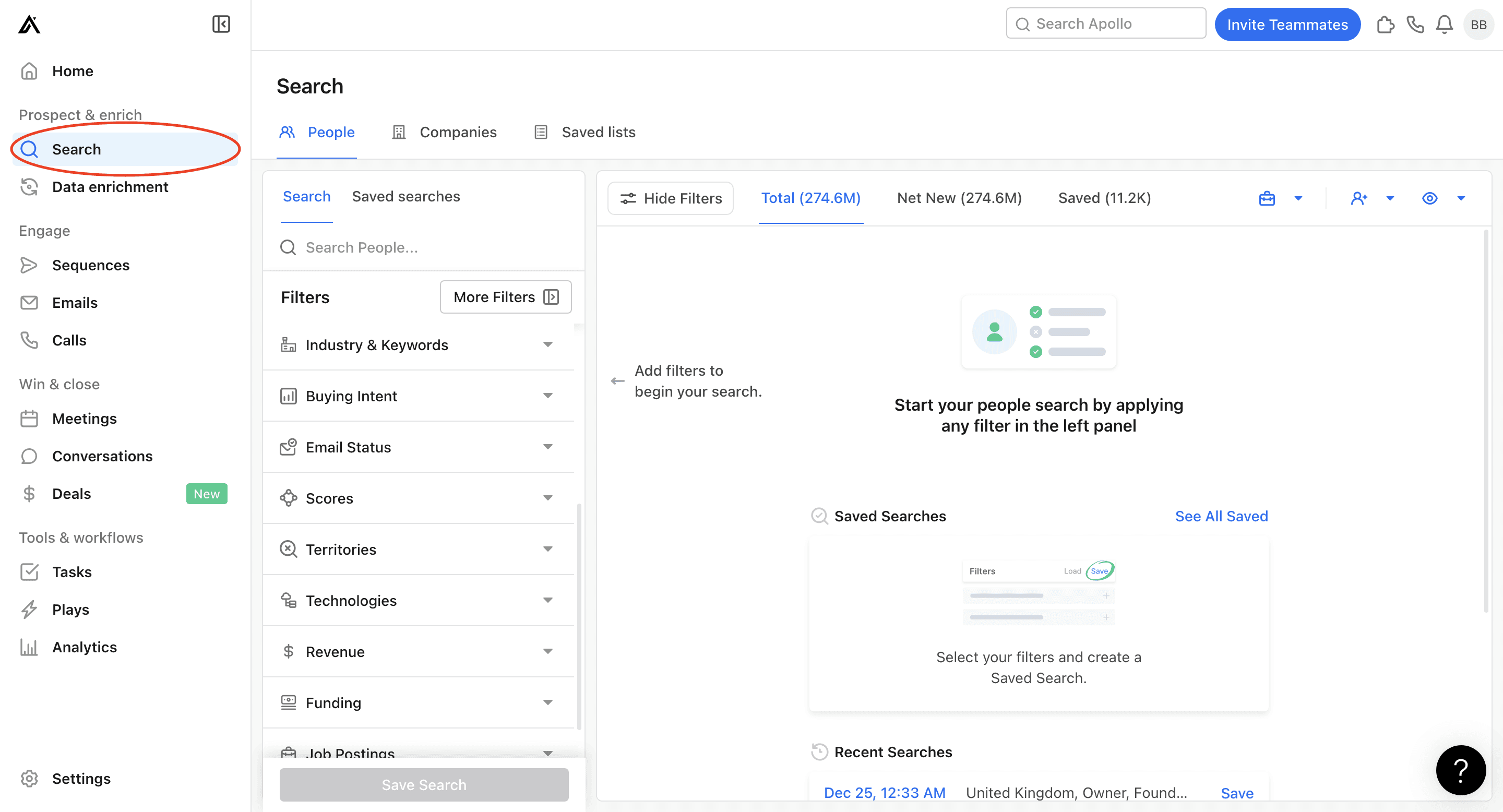
Now you can add all your filters based on your ICP, let's walk through which ones you should be using and how to use them:
Job Titles
These are all the different job titles you want to target at a company. Say you were selling a marketing service to ecom brands where you know you need to be on the phone with the CMO, that is what you would add in here. Try to add a couple of relevant job titles here as sometimes relevant people go by different titles, for example, you may be targeting the founder of the company but they refer to themselves as the CEO so you should add both of these.
Pro tip: If you aren't sure exactly what job titles you should be putting in here, find someone of your ideal prospects on LinkedIn and see how they refer to themselves. You would be surprised at some of the titles people give themselves.
Company
This field you will only use if you are enriching data from another platform as it allows you to add a list of company websites to find contacts from them specifically. Let's say you were using Store Leads to scrape cosmetics brands, you would take that list of companies and add them in here to find all the people at those companies.
Location
Where in the world do you want to scrape leads from? The great thing about Apollo is they give you an unlimited amount of choice when it comes to choosing locations, you can go really small and choose a specific town or you can go really broad and choose a whole continent along with everything in between.
You can add multiple locations here if you want to target more than one place such as if you wanted to target Australia and New Zealand. However, try to include countries that are close together and in similar time zones as this will make it easier when you go to set up your campaigns later. If you select say UK and USA, you'll have to segment your lead list later to be able to send on different time zones so you may as well save yourself the hassle by creating two separate lists.
Number Of Employees
The number of employees is the best way to determine how large you want companies on your lead list to be. The issue with using a filter like revenue is it tends to be extremely inaccurate (unless it's public companies) so you'll include a load of leads that aren't qualified and miss out on some dream prospects. Think about how big a company would be at the revenue you are targeting and use that as your employee count.
For example, if we were targeting ecommerce brands, we might only want to target ones making at least $50k per month to avoid getting low-quality dropshipping stores. Typically a store of that size may have 3-5 employees so we would set our filter to have at least 3 employees.
Industry And Keywords
For the industry, you can select exactly what kind of companies you want to target such as Marketing Services, Airlines, Accountants etc. You should only choose one of these at a time as different industries will have different pain points therefore you'll need to write different scripts for them.
Keywords on the other hand aren't so straightforward. Here, you should target all the keywords that might be relevant to the kind of brands you are targeting, for example, if you were targeting PR companies, you might use keywords such as "PR Firm", "Personal Relations", "PR Agency", "Personal Relations Company" etc. The more you put in here the better as long as they are relevant to who you are looking to target.
If you need some inspiration, find a dream prospect and look them up on Apollo and check out their keyword section. Use these keywords and similar keywords and you should find other leads just like them.
Email Status
The email status is basically checking to see if Apollo has a verified email for a specific contact or not and since we are going to be using cold email to contact these prospects it's vital we use this filter. We always set this to Verified Only as the guessed email addresses tend to be low quality and the unknown ones are well... unknown so are completely useless.
Technologies
This filter can be used if you are looking to target a specific software your ideal clients could be using, for example, if you are a website developer looking to revamp Shopify stores, you could add Shopify to the list so you only get those kinds of sites.
Funding
The funding filter can be used to find companies that have recently received funding for their business, are about to go public or have received a certain round of funding. We try to avoid using this filter on Apollo as it tends to show wrong information so if this is a big part of your ICP then check out another database more suited such as Crunchbase.
That was just a handful of the filters available but it's the ones we most commonly use and have found to bring the best results. Remember the idea at this stage is to have a broad list of people who are related to your ICP but might not be an exact match yet, we tend to have somewhere around 5-20k leads at this stage.
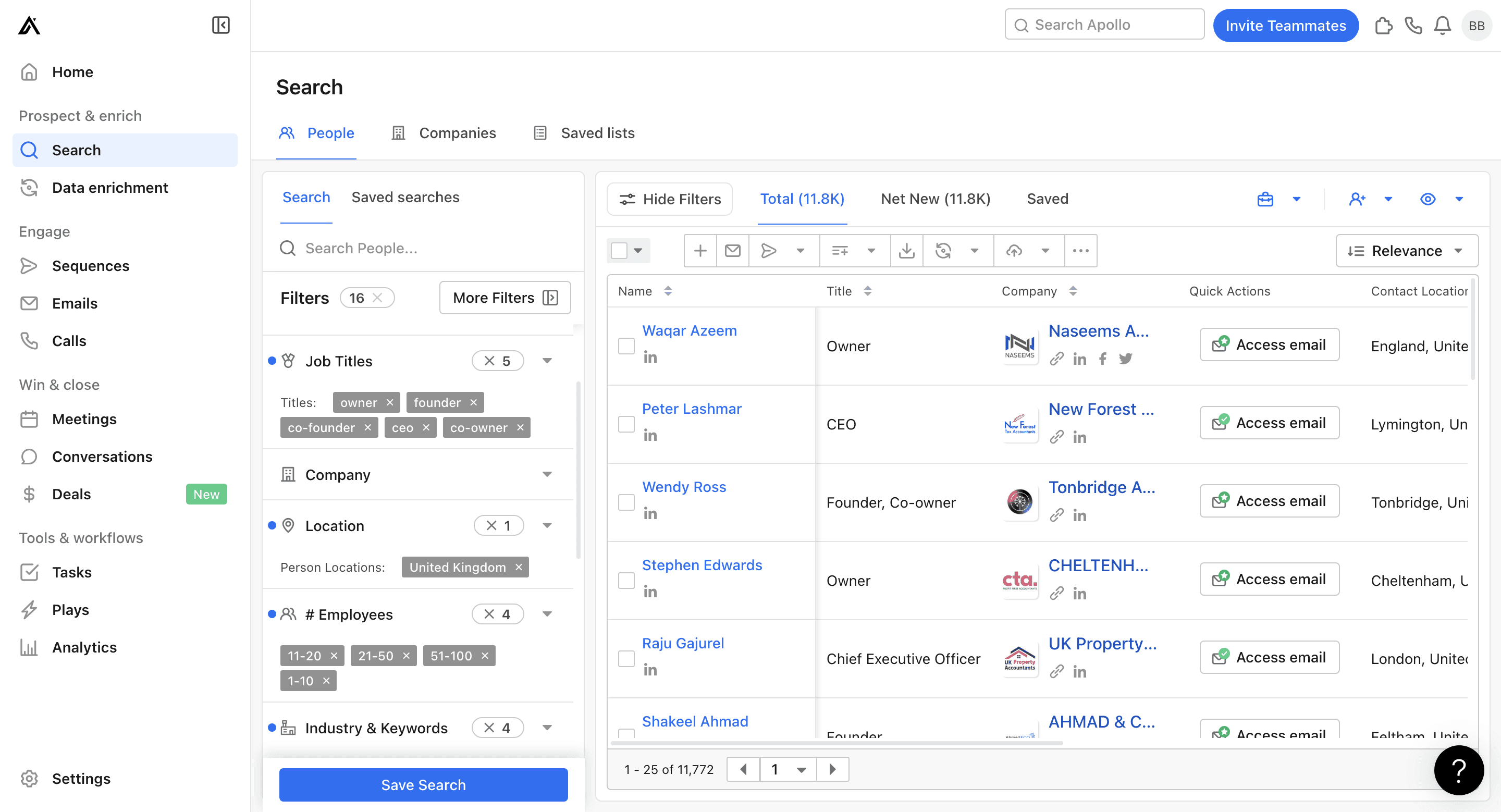
Narrowing Down Your Lead List
Now that you have a broad list of leads who are close to your ICP, it's time to start removing the ones that aren't an exact match. During this process, you can lose up to 70% of your leads but that is to be expected as you only want to target a small subset of the market.
Unfortunately, narrowing down your lead list is the longest and most boring part of this whole process. On average, it takes us about an hour to go from a broad list to a targeted one but it is well worth taking the effort as this will be the difference between booking meetings like clockwork and running a failing campaign.
You are going to start by going through the first page of the leads and opening either their website or LinkedIn to verify if they match your ICP or not. If they do match, move on to the next lead and repeat this process.
If they don't match your ICP, you're going to scroll over to the right and find what keywords they use under the Keywords column. Here you'll probably see a load of relevant keywords but also a few that stand out for being completely irrelevant. Go to the keywords filter and navigate into the Exclude Keywords section, add those irrelevant keywords in there and you'll see your lead list shrink.
Keep doing this until you've completed the whole of the first page.
Then, you're going to repeat the exact same process but on the last 2 pages. The last pages are usually where the worst leads are so if you can get to a point where the last page is just as relevant as the first one, you'll have a pretty high-quality lead list.
Exporting Your Lead List
Now that you've got a high-quality list of prospects you want to contact, you need to somehow collect all their information including email addresses without doing it all manually. We use a tool called Magically Genius which does just that.
With Magially Genius, all you have to do is copy and page your Apollo URL for the lead list you just created and they'll email you a CSV with all the leads in just a few minutes. It is really cheap to use coming in at about $4 per 1k leads.
If you don't want to spend any extra money, you also have the option of exporting leads directly from Apollo but doing this restricts you to just 10k leads per month and you need the top plan to export more than 25 at a time.
Cleaning & Formatting Your Lead List
Before you can send any emails, you have to verify that all the email addresses in the lead list are actually correct. If you start sending out emails to contacts that don't exist, your bounce rate will go through the roof which will affect your deliverability and eventually burn your domains.
Cleaning your lead list is the easiest part of this entire process, all you have to do is sign up for a Million Verifier account, get some credits (they are supper cheap) and upload your lead list. They will then present you with a new one that has all the bad emails removed. You will also have the option of getting a "Risky" list, which contains all the email addresses that they weren't sure if they were good or not, if you want to go a step further you can upload this list to Better Contact and they'll tell you which ones are good.
Apollo isn't the most accurate platform in the world for email addresses so expect about 20-30% of your leads to be removed.
Now that you've got a clean lead list, the final step is to format it. This is basically taking the data in the sheet and making it pretty. This will only really matter if you are dynamically inserting data into your email scripts such as the company name but chances are you will be for deliverability and personalisation.
There are 2 ways to format a lead list, let's take a look at both:
Manually
Manually formatting a lead list is free but takes a long time to do. This involves going through each of the company names and formatting them correctly so they would look good in an email. For example, you wouldn't want to email someone with their company name formatted as "Bloki Partners LTD" you would want to just say "Bloki Partners".
Essentially you are taking each of the company names and making them more presentable so they are formatted in the way whoever you are reaching out to would feel you wrote the email from scratch and didn't use a bot.
On average, we've found this stage to take about an hour for every 1,000 leads but if you want to save time you could hire a VA for $4 an hour to complete the work.
Chat GPT
If you are looking for a challenge, want to speed up the cleaning process and automate your lead list formatting then look no further than Chat GPT. We have built a system in-house that allows us to format a lead list with 10k prospects within the space of half an hour.
Building this system in the first place requires you to know exactly how to format your company names using a set of rules so we recommend doing the first couple of sheets manually and creating instructions you can give to Chat GPT.
This system will cost you about $5 per 10k leads making it much cheaper than a VA but can be prone to making more mistakes so make sure you check through the list before adding it to a campaign.
Conclusion
You now have a high-quality lead list ready to upload to a campaign that will print meetings. The entire process from start to finish should only take you about 2 hours to complete but for more complex lead lists it could take you up to 4/5 hours.
It is completely worth putting in the time and effort to create a lead list of this quality and by improving this one aspect of your cold email campaigns, you can easily quadruple the number of calls you are booking each week. Once you've got the budget for it, you can easily hire and train someone else to create lead lists for you.